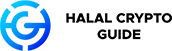Securing Your Crypto – Hardware & Software Wallet Explained
In the world of cryptocurrencies, securing your digital assets is of utmost importance. One crucial aspect of this is choosing the right crypto wallet. In this article, we will explore different types of wallets, including hot wallets and cold wallets, and provide detailed information on securing your crypto with hardware and software wallets. Additionally, we will discuss the popular Metamask wallet and the need for safeguarding your private keys
What is a Crypto Wallet?
A crypto wallet is a digital tool that allows you to securely store, manage, and interact with your cryptocurrencies. It contains your public and private keys, which are essential for cryptocurrency transactions. While public keys are used to receive funds, private keys are required to access and transfer your funds securely.
How Do Crypto Wallets Work?
Crypto wallets leverage cryptography to ensure the security of your digital assets. They generate and store your private keys, which must be kept secret. When you initiate a transaction, the wallet uses your private key to create a digital signature, which verifies your ownership of the funds. This signature is then broadcasted to the network, allowing the transaction to be validated and added to the blockchain.
Hot Wallet vs Cold Wallets?
Hot wallets and cold wallets are two main categories of crypto wallets, each offering distinct advantages and considerations.
Hot Wallets
Hot wallets are connected to the internet and provide convenient access to your funds. They are typically software-based and can be categorised into desktop wallets, web wallets, and mobile wallets. Desktop wallets are applications installed on your computer, web wallets are accessed through web browsers, and mobile wallets are apps installed on your smartphone. Hot wallets are user-friendly, allowing easy management of your crypto, but they can be susceptible to online threats such as hacking and phishing attacks.
Cold Wallets
Cold wallets, on the other hand, are offline devices designed to store your private keys securely. They are typically hardware wallets or paper wallets. Hardware wallets, like Trezor and Ledger, are physical devices that generate and store your private keys offline. They provide enhanced security by isolating your keys from potential online threats. Paper wallets involve printing out your public and private keys on a physical piece of paper. While they provide excellent security, they can be less convenient for frequent transactions.
Recovery Phrase: Securing Your Private Keys
A recovery phrase, also known as a seed phrase or mnemonic phrase, is a 12-word human-readable form of your crypto wallet’s private keys. It serves as a backup and allows you to recover your wallet in case of loss, theft, or damage. The recovery phrase should be kept offline and stored securely, preferably in multiple physical locations. It is crucial to never share your recovery phrase with anyone, including online platforms like Metamask, crypto exchanges, or any other individual. Your recovery phrase should be treated with the same level of secrecy as your private keys.
Metamask Wallet and Scammers
Metamask is a popular software-based wallet that serves as a browser extension for interacting with decentralised applications (DApps) on the Ethereum blockchain. Due to its widespread adoption, scammers often target Metamask users through various fraudulent schemes. It is important to exercise caution and verify the authenticity of websites, airdrops, NFT giveaways, token contract addresses, and information shared on platforms like YouTube, blogs, Twitter, Telegram channels, and other social media channels. Always double-check the information and be wary of sharing your private keys or recovery phrase with anyone.

Creating Two Metamask Wallets: Official Use and Testing
Metamask is a popular browser extension wallet widely used for interacting with decentralised applications (DApps) and managing Ethereum-based assets. To maintain a clear distinction between official use and testing purposes, it is recommended to create two separate Metamask wallets.
Here’s a breakdown of how you can set up and use these wallets effectively.
Official Use Wallet
The official use wallet should be dedicated to managing your valuable cryptocurrencies and engaging with reputable projects.
Follow these steps to create your official use Metamask wallet:
a. Install Metamask: Install the Metamask browser extension from the official Metamask website or the respective browser extension stores.
b. Create a New Wallet: Open Metamask and select “Create a Wallet.” Follow the instructions to set up a strong password and securely back up your recovery phrase.
c. Fund Your Wallet: Once your wallet is set up, transfer your valuable cryptocurrencies from exchanges or other wallets to your official use Metamask wallet.
d. Use Trusted DApps: When interacting with DApps, ensure they are from trusted sources and have been audited for security. Verify the authenticity of the DApp website or contract address before connecting your official wallet.
e. Practice Security Measures: Enable 2FA, keep your recovery phrase offline and secure, and be cautious of phishing attempts or suspicious links related to your official use wallet.
Metamask Testing Wallet
The testing wallet is meant for experimental purposes, trying out new chains, participating in airdrops or giveaways, and interacting with unfamiliar projects. Follow these steps to create your testing Metamask wallet:
a. Install Another Metamask Instance: To create a separate testing wallet, you need to install a new instance of Metamask. Most browsers allow multiple installations of the extension.
b. Create a New Wallet: Open the newly installed Metamask instance and follow the same steps as before to create a new wallet. Set a different password and securely back up the recovery phrase.
c. Obtain Testnet Tokens: For testing purposes, you can obtain testnet tokens from faucet services or developer resources specific to the testnet or chain you wish to explore.
d. Use Testnet and Experimental DApps: Connect your testing wallet to testnet networks like Ropsten, Kovan, or Rinkeby. Interact with testnet DApps, explore new chains, and participate in free airdrops or giveaways on test networks.
e. Exercise Caution: Remember that the tokens and activities within the testing wallet have no real-world value. Be cautious of scams even within testing environments and avoid providing your personal information or real assets. By creating separate Metamask wallets—one for official use and the other for testing—you can maintain a clear distinction and minimise the risk of compromising your valuable assets. Always exercise caution, follow security best practices, and be mindful of the environments in which you engage with your wallets to safeguard your crypto holdings.
Choosing the Right Hardware Wallet: Trezor or Ledger?
When it comes to securing your crypto assets, hardware wallets are widely regarded as one of the safest options. Two of the most popular and reputable hardware wallet brands in the market are Trezor and Ledger. Let’s take a closer look at each of these wallets to help you make an informed decision.
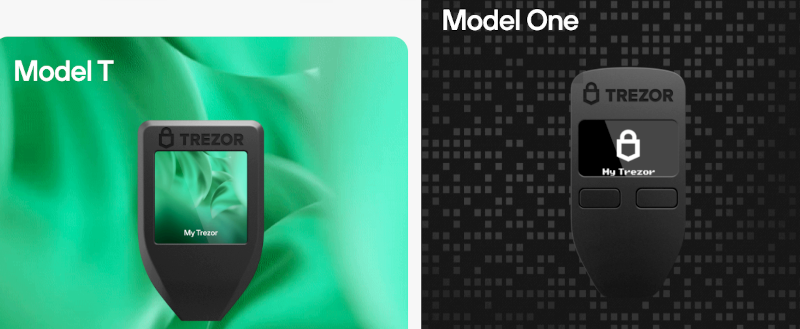
Trezor is a well-established hardware wallet brand known for its focus on security and user-friendly experience. They offer two main models, the Trezor One and the Trezor Model T.
Buy Trezor One: The Trezor One is an affordable hardware wallet that provides robust security features. It supports a wide range of cryptocurrencies and employs a simple, intuitive interface.
Buy Trezor Model T: The Trezor Model T is the advanced version with a colour touchscreen display and enhanced security features. It offers a more modern and convenient user experience.
Both Trezor models prioritize security by keeping private keys isolated within the device and requiring physical confirmation for transactions. Trezor wallets also allow users to set up additional security measures, such as passphrase encryption.
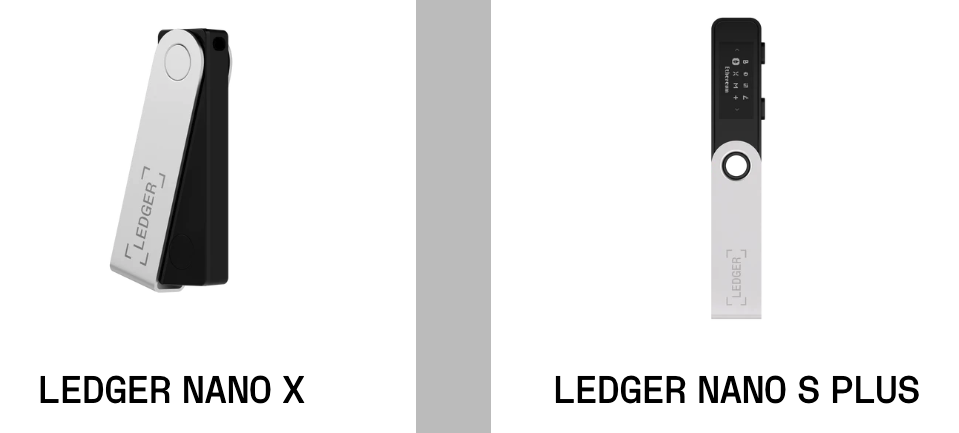
Ledger is another leading hardware wallet manufacturer trusted by millions of users worldwide. Ledger offers different wallet models, including the Ledger Nano S and the Ledger Nano X.
Buy Ledger Nano S: The Ledger Nano S is a compact and affordable hardware wallet. It supports a wide array of cryptocurrencies and provides a secure offline storage solution.
Buy Ledger Nano X: The Ledger Nano X is an upgraded version with Bluetooth connectivity, a larger screen, and increased storage capacity. It offers a seamless mobile experience and can be easily managed using the Ledger Live app.
Ledger wallets utilise a secure chip called Secure Element to store private keys and execute transactions securely. They also offer additional security features like a built-in PIN code system and the ability to set up a passphrase for added protection.
Both Trezor and Ledger have undergone rigorous security audits, and their wallets have proven track records in the industry. They regularly release firmware updates to address vulnerabilities and enhance security measures.
Ultimately, choosing between Trezor and Ledger comes down to personal preference. Consider factors such as budget, specific features you prioritise, and compatibility with the cryptocurrencies you plan to store. It’s also worth researching and comparing the latest models and features offered by both brands.
WARNING: Regardless of the hardware wallet you choose, always purchase directly from the official manufacturer to ensure you receive a genuine product, never buy a second-hand hardware wallet off ebay, amazon or another website.
Safeguarding your crypto assets is a critical responsibility, and investing in a reputable hardware wallet is an essential step in achieving that goal.
Key Takeaway
Securing your crypto assets is crucial in the world of cryptocurrencies, and choosing the right wallet plays a significant role in this process. Crypto wallets store your private keys, enabling you to securely manage and transact with your digital assets. Hot wallets, such as desktop, web, and mobile wallets, offer convenience but are susceptible to online threats. Cold wallets, like hardware and paper wallets, provide enhanced security by keeping your private keys offline.
It is essential to safeguard your private keys and recovery phrase, as they grant access to your funds. Never share your recovery phrase or private keys with anyone, including online platforms like Metamask, exchanges, or individuals. Scammers often target popular wallets like Metamask, so it is crucial to be vigilant and verify the authenticity of websites, airdrops, NFT giveaways, token contract addresses, and information shared on various platforms.
To protect your crypto, consider backing up your keys in multiple secure locations and promptly moving your tokens from exchanges to your personal wallet. Additionally, investing in a hardware wallet, such as Trezor or Ledger, can provide an extra layer of security for your digital assets.
By following these tips and understanding the differences between hot and cold wallets, you can enhance the security of your crypto assets and minimise the risk of falling victim to scams or online threats. Remember, securing your crypto is a fundamental step towards maintaining control over your digital wealth.