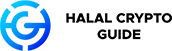TradingView is an all-encompassing trading and charting platform used by millions of traders to dissect markets, formulate trading ideas, and track their portfolios. It offers a variety of tools that cater to users of all levels. This guide will walk you through how to navigate and use TradingView effectively.
Understanding TradingView
TradingView is a social network for traders and investors on Cryptocurrency markets. It provides tools for understanding and analysing the markets through charts, ideas, and strategies.
Features
Some of the main features of TradingView include:
- Charts and quotes: Real-time data and browser-based charts that let you do your research from anywhere.
- Screener: A tool that enables you to scan the market for trading opportunities.
- Alerts: System that notifies you when a certain event occurs, which you can customize.
- Backtesting: Tool to test your trading ideas and strategies with historical data.

Setting up an Account
Starting with TradingView is quite simple:
- Visit the TradingView website.
- Click on the ‘Join for Free’ button on the homepage.
- Fill out your details on the sign-up page.
- Once done, click ‘Sign up.’
- Verify your email and start exploring the platform.
3 Example Use Cases of TradingView
- Market Analysis: Utilize the charting tools to analyse market trends and indicators, enabling more informed trading decisions.
- Portfolio Management: Track your portfolio performance and manage assets with real-time data and alerts.
- Social Networking: Interact with other traders, share ideas, and gain insights from community predictions and strategies.
TradingView How to Guide
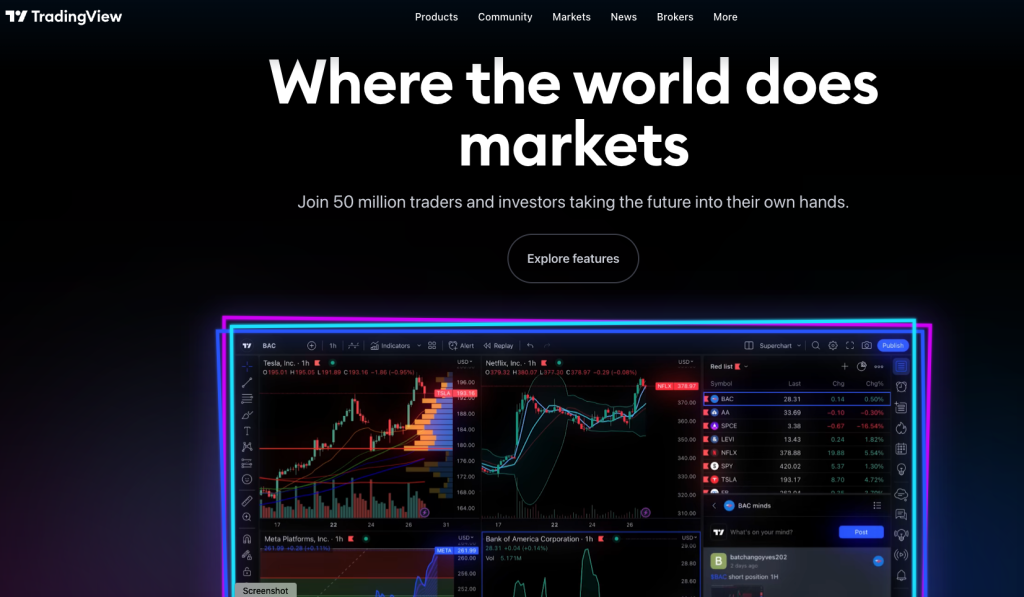
- Creating a Chart
- Click on the ‘Chart’ tab on the top left corner of the screen.
- In the search bar, enter the asset you want to analyse.
- Click on your chosen asset, and a chart will appear.
- Drawing and Indicators
- On the chart page, you’ll see a toolbar on the top. Use ‘Trend Line,’ ‘Text,’ and ‘Brush’ to make notes directly on the charts.
To add indicators, click on the ‘Indicators’ button on the toolbar. Search and select the indicator you want to use. It will appear directly on your chart.
Setting Alerts on TradingView
- Click on the ‘Alerts’ tab on the right side of the screen.
- Click ‘Create Alert.’
- Set your conditions. You can create an alert for price level, changes percentage, etc.
- Click ‘Create.’

TradingView Tips and Advice
- Start with the free plan to familiarize yourself with the platform, then consider upgrading to access more features.
- Use the ‘Paper Trading’ feature to practice your trading strategies without risking real money.
- Join the TradingView community to learn from experienced traders.
Conclusion
TradingView is a robust platform offering a myriad of tools to enhance your trading journey. With practice and patience, you can leverage these tools to make more informed and strategic trading decisions.
Elevate your trading to new heights!
Sign up for TradingView and start charting your path to successful trading today.
Affiliate Disclosure
Halal Crypto Guide participates in various affiliate marketing programs, which means Halal Crypto Guide may get paid commissions on purchases or signups made through our links to other sites.